The awesomeness of WordPress converts your entire Blogger content into posts on their platform. So your brand new domain at OutLoudBlogs is not so brand new anymore – you’ve got everything back, but at a new address.
Before you begin this process please consider:
- Moving URLs will negatively impact your search engine rankings, it just does.
- If you do not remove your content from Blogger, your OutLoudBlogs’ blog will be penalized for duplicate content in all search engines
Import your Blogger Blog into OutLoudBlogs in six steps
- Log in to both your Blogger account and your WordPress Dashboard.
- In your WordPress Dashboard select Import.
- Under Import, select Blogger.
- Authorize WordPress to pull your info from Blogger.
- Grant access to your Google Account
- Click on IMPORT
That’s it. You may have to move images over separately, but that’s essentially the process.


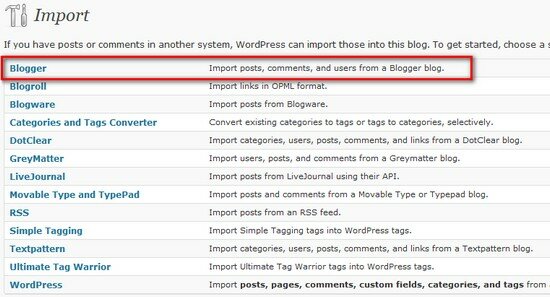
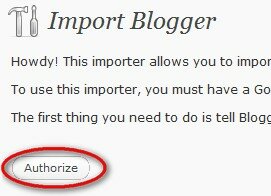

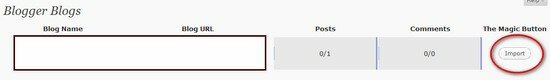


 Site Wide Posts Feed
Site Wide Posts Feed Site Wide Posts
Site Wide Posts