Creating a Contact Page
There’s no way around it, once readers find your blog they will want a simple way to contact you. You could simply put your email address on a contact page, but unless you want to read through pages of Viagra and porn ads we wouldn’t recommend that.
A simple and easy to use contact form is easy to setup on your OutLoudBlog.
- Log in to OutLoudBlogs, from your dashboard go to Pages > Add New
- Give your contact page a name and add the code shown below into the body of your contact page.
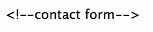
- Update page
- Select Settings > Contact Form.
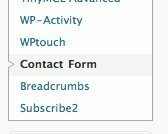
- Enter your Contact Form Options
- Enter your email address.
- Enter the subject line for your emails.
- Customize your success and error messages if you choose.
- Save your options by clicking the ‘Update Options’ button
- Verify the contact page link is showing up on your blog’s homepage
That’s it, now you’re ready for some more email!!!! Lucky you.



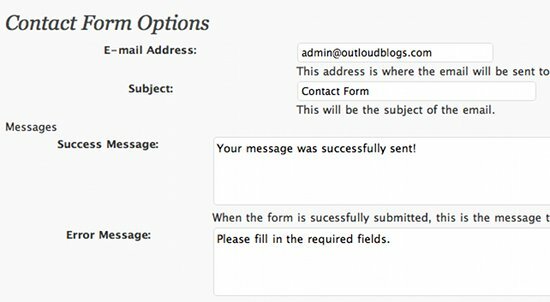


 Site Wide Posts Feed
Site Wide Posts Feed Site Wide Posts
Site Wide Posts