“So how do I make my fonts a different color or make text bold within my blog posts?” After someone starts blogging, that question comes faster than….i don’t know, than that person who comes fast. I can’t be witty all the time.
Visual toolbar
We’ve all used Microsoft Word before, right? If you haven’t, good god, maybe you need to go Amish. For the rest of us there’s the visual toolbar with Word-like styling.
- From your dashboard, select Posts –> Add New.
- On the right hand side there are two tabs, Visual and HTML. HTML stands for hypertext markup language, blah…it’s just the language used by the web sites, don’t worry about it.
- When selected the Visual tab reveals a new toolbar at the top of the Add New Post box with Word-like styling buttons.
- Highlight the text you want to apply a style to.
- Select the style from the visual toolbar you want to apply to the highlighted text.
- Voila
It’s really that simple, express yourself!




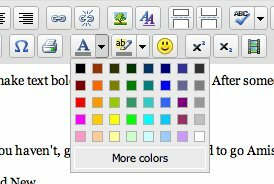
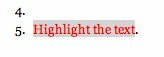










 Site Wide Posts Feed
Site Wide Posts Feed Site Wide Posts
Site Wide Posts